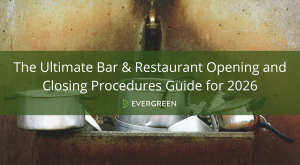Choosing the right digital menu board softwarecan feel overwhelming. With so many options out there, how do you pick the one that actually improves your operations, increases your sales, and looks good doing it?
Table of Contents
ToggleWhether you’re running a bar, a fast-casual restaurant, or a multi-location franchise, your menu is your storefront—and the software behind it needs to do more than just look pretty. Let’s break down the seven most important features to look for in digital menu board software.
1. Real-Time Updates from Any Device
The best digital menu systemslet you change prices, update sold-out items, or swap daily specials from your phone or laptop in seconds. No more waiting on IT or manually re-uploading files.
Why It Matters:You can respond instantly to inventory changes, staff shortages, or last-minute promotions. Evergreen’s dashboard allows full remote access so you can update screens across all locations on the fly.
2. POS Integration
Your menu should talk to your point-of-sale system. Seamless POS integrationmeans your digital menu reflects live pricing, inventory, and availability.
Why It Matters:When an item 86s in your POS, it should vanish from your screen automatically. Evergreen integrates with top POS systems like Toast, Square, and more to make this a reality.
3. Custom Branding & Menu Design Tools
Your menu is an extension of your brand. Great software gives you total control over the look and feel—from fonts and colors to layout and logo placement.
Why It Matters:With Evergreen, your menu doesn’t look like everyone else’s. Use brand kits, pre-made templates, or custom designs to ensure consistency across screens, print, and web.
4. Menu Scheduling & Dayparting
Not every item needs to be visible all the time. You should be able to schedule breakfast, lunch, happy hour, or limited-time promotions with ease.
Why It Matters:Evergreen’s scheduling tools allow you to automate menu changes by time or day, so your team doesn’t have to do it manually.
5. Multiple Display Formats (TV, Tablet, Web)
Your menu softwareshould work across various screen types and locations. From wall-mounted TVs to iPads to website widgets—consistency is key.
Why It Matters:Evergreen supports all display types and formats so you can reach guests wherever they are—on-site or online.
6. Upsell & Promotional Features
Good menu software doesn’t just display items—it helps you sell more. Look for features like rotating promos, limited-time offers, or pairing suggestions.
Why It Matters:Use Evergreen to spotlight high-margin items, suggest pairings, or promote events and loyalty programs.
7. Easy Staff Access & Roles
Your software should empower your team, not bottleneck operations. That means multiple user roles, clear permissions, and intuitive training.
Why It Matters:Evergreen lets you control who sees what. Managers can schedule menus, bartenders can update tap lists, and franchisees can localize content without breaking the brand.
Bonus: Analytics & Reporting
While not always included, reporting tools help you make data-driven decisions—what sells best, what doesn’t, and when. Evergreen provides insights that help optimize your displays and your margins.
More Than Digitizing
Digital menu boards should do more than digitize a static menu—they should drive results. If your software doesn’t offer real-time updates, POS integration, and branded design tools, you’re missing out on what digital signage is truly capable of.
Evergreen was built with these features in mind—so you can save time, increase sales, and create a better guest experience. Whether you’re running one screen or managing dozens across the country, you deserve a system that’s built for hospitality.
👉 Try Evergreen freeor book a demo to see how it can transform your menus.