The digital menu board softwaremarket has exploded with options ranging from completely free solutions to enterprise platforms costing thousands monthly. Choosing the right solution requires understanding not just upfront costs, but the total cost of ownership, scalability limitations, and long-term business impact.
Table of Contents
ToggleThis comprehensive comparison analyzes the leading menu board softwareoptions across all price points, helping you make an informed decision that aligns with your current needs and future growth plans.
Understanding the Software Landscape
Market Segmentation by Price Point
The menu board software marketdivides into distinct categories, each serving different business needs:
Free Tier Solutions:
Basic digital signagewith limited customization
Typically 1-3 screens maximum
Limited templates and design options
Community support only
Basic scheduling and content management
Entry-Level Paid ($20-100/month):
Enhanced customization and template variety
Support for 3-10 screens
Email support and basic training resources
Social media integration
Simple analytics and reporting
Mid-Market Solutions ($100-500/month):
Advanced features including POS integration
Support for 10-50 screens
Dedicated customer support
Comprehensive analytics and business intelligence
Multi-location management capabilities
Enterprise Platforms ($500-2000+/month):
Unlimited screens and locations
Advanced AI and machine learning features
White-label and custom development options
24/7 support with dedicated account management
Enterprise-grade security and compliance
Total Cost of Ownership Analysis
Understanding true costs requires looking beyond monthly subscription fees:
Hidden Costs to Consider:
Hardware requirements and compatibility
Implementation and setup fees
Training and onboarding costs
Ongoing content creation and maintenance
Integration costs with existing systems
Scaling costs as business grows
Long-Term Investment Factors:
Feature roadmap and innovation trajectory
Vendor stability and market position
Data portability and exit strategies
Customization and integration flexibility
Support quality and response times
Free Solutions Deep Dive
Rise Vision: The Open Source Leader
Overview:
Rise Vision offers a completely free digital signage solution with open-source flexibility and community-driven development.
Key Features:
Unlimited Screens: No artificial limits on display quantity
Template Library: 100+ pre-designed templates for various industries
Google Integration: Seamless connection with Google Workspace tools
Community Support: Active user community and extensive documentation
Custom Content: HTML/CSS customization capabilities for advanced users
Strengths:
Truly free with no hidden costs or upgrade pressure
Strong community support and active development
Flexible customization options for technical users
No vendor lock-in with open-source architecture
Regular updates and feature additions
Limitations:
Requires technical expertise for advanced customization
Limited professional support options
Basic analytics and reporting capabilities
No POS or inventory integration
Self-service setup and troubleshooting
Best For:
Single location restaurants with technical staff
Budget-conscious businesses with basic needs
Organizations comfortable with DIY approach
Restaurants requiring custom solutions
Real-World Implementation:
Mama’s Kitchen (Portland) implemented Rise Vision across 3 locations:
Setup cost: $0 (using existing TVs and Raspberry Pi devices)
Monthly cost: $0
Implementation time: 2 weeks with volunteer tech help
Results: Basic digital menu functionality with 15% increase in daily specials awareness
Xibo: Community-Driven Flexibility
Overview:
Xibo provides free, open-source digital signage with professional paid hosting options for businesses preferring managed services.
Key Features:
Self-Hosted Option: Complete control over data and hosting
Professional Templates: Industry-specific design options
Multi-Platform Support: Android, Windows, and Linux compatibility
Scheduling System: Advanced content scheduling and dayparting
User Management: Role-based access and multi-user support
Strengths:
Free self-hosted option with no feature limitations
Professional-grade software architecture
Strong developer community and third-party integrations
Flexible hosting options (self-hosted or cloud)
Regular security updates and patches
Limitations:
Requires server management expertise for self-hosting
Learning curve for non-technical users
Limited customer support for free version
No built-in POS integration
Complex setup process
Best For:
Restaurants with IT expertise or dedicated technical staff
Multi-location chains with internal IT departments
Businesses requiring data sovereignty and control
Organizations with specific compliance requirements
Screensaver: Simplified Free Option
Overview:
Screensaver offers a streamlined free tier focused on ease of use with optional paid upgrades for advanced features.
Key Features:
Drag-and-Drop Editor: User-friendly interface requiring no technical skills
Template Marketplace: Growing library of restaurant-specific templates
Cloud-Based: No software installation or server management required
Mobile App: Content management from smartphones and tablets
Basic Analytics: Simple performance tracking and engagement metrics
Strengths:
Extremely user-friendly interface
Quick setup with minimal technical requirements
Regular template additions and updates
Mobile-first content management approach
Good balance of features vs. simplicity
Limitations:
Limited customization in free tier
Maximum 3 screens for free accounts
Basic customer support
No advanced integrations
Limited analytics depth
Best For:
Small restaurants with minimal technical expertise
Quick implementation needs
Businesses prioritizing ease of use over advanced features
Single location establishments with simple requirements
Entry-Level Paid Solutions
ScreenCloud: The User-Friendly Professional Option
Pricing: $20-60/month per screen
Overview:
ScreenCloud bridges the gap between free solutions and enterprise platforms, offering professional features with user-friendly implementation.
Key Features:
App Ecosystem: 50+ pre-built integrations including POS systems
Template Store: Professional templates designed for restaurant use
Multi-Location Management: Centralized control for restaurant chains
Staff Training: Comprehensive onboarding and training resources
Customer Support: Email and phone support with quick response times
Strengths:
Excellent balance of features and ease of use
Strong ecosystem of third-party integrations
Professional customer support and training
Regular feature updates and improvements
Transparent pricing with no hidden fees
Limitations:
Per-screen pricing can become expensive with scale
Limited customization compared to open-source options
No advanced AI or machine learning features
Basic analytics compared to enterprise solutions
Requires internet connectivity for all functions
Best For:
Growing restaurant chains (3-20 locations)
Businesses wanting professional features without complexity
Restaurants requiring POS integration
Organizations prioritizing support and training
Implementation Example:
Burger Haven (5 locations) chose ScreenCloud:
Monthly cost: $800 (16 screens across 5 locations)
Setup time: 1 week with vendor support
ROI: 234% through improved upselling and reduced printing costs
Key benefit: Real-time menu updates across all locations
NoviSign: Feature-Rich Mid-Tier Option
Pricing: $39-99/month per screen
Overview:
NoviSign offers comprehensive digital signage features with restaurant-specific functionality and competitive pricing.
Key Features:
Advanced Scheduling: Complex content calendars and dayparting
Interactive Content: Touch-screen support and customer interaction
Weather Integration: Dynamic content based on weather conditions
Social Media Feeds: Live social media content display
Multi-Zone Layouts: Complex screen layouts with multiple content areas
Strengths:
Comprehensive feature set for the price point
Strong focus on restaurant and hospitality industry
Interactive capabilities for customer engagement
Weather and social media integration
Good customer support and onboarding process
Limitations:
Complex interface may overwhelm simple use cases
Per-screen pricing model
Limited free trial period
No advanced analytics or AI features
Requires stable internet connection
Best For:
Restaurants wanting advanced scheduling and interactive features
Businesses leveraging social media marketing
Establishments in weather-dependent markets
Organizations comfortable with moderate complexity
Mid-Market Professional Solutions
Raydiant: The Comprehensive Platform
Pricing: $125-300/month per location
Overview:
Raydiant provides an all-in-one platform combining digital signage with customer experience tools and business intelligence.
Key Features:
Experience Management: Beyond menus to complete customer experience
Advanced Analytics: Deep insights into customer behavior and preferences
AI-Powered Content: Automated content optimization and personalization
POS Integration: Deep integration with major POS systems
Enterprise Security: SOC 2 compliance and enterprise-grade security
Strengths:
Comprehensive platform beyond simple digital signage
Strong analytics and business intelligence capabilities
AI-powered features and automation
Excellent customer support and account management
Regular innovation and feature development
Limitations:
Higher cost than basic digital signage solutions
May be overpowered for simple menu display needs
Longer implementation timeline
Requires commitment to comprehensive platform approach
Learning curve for advanced features
Best For:
Restaurant chains focused on customer experience optimization
Data-driven organizations wanting comprehensive analytics
Businesses ready to invest in advanced technology
Enterprises requiring security and compliance features
Success Story:
Fresh Fast Casual (23 locations) implemented Raydiant:
Investment: $2,300/month for comprehensive platform
Implementation: 6 weeks with dedicated support
Results: 45% increase in average order value, 67% improvement in customer satisfaction scores
ROI: 456% within first year
Evergreen Digital Menus:
Pricing: Transparent, scalable pricing without per-screen fees
Overview:
Evergreenfocuses specifically on restaurants, bars, and breweries with industry-specific features and competitive pricing.
Key Features:
Brewery Database: Comprehensive beer information integration
POS Push Integration: Unique push-only Square integration
Real-Time Inventory: Live inventory sync with automatic updates
Industry Templates: Restaurant and brewery-specific design options
Transparent Pricing: No per-screen fees or hidden costs
Strengths:
Industry-specific focus and expertise
Competitive pricing model without per-screen fees
Unique POS integration capabilities
Strong customer support from industry experts
Regular updates based on restaurant industry needs
Limitations:
Smaller company with less market presence
Focused primarily on restaurant and bar industry
Newer platform with shorter track record
Limited third-party integrations compared to larger platforms
May lack some enterprise features
Best For:
Restaurants, bars, and breweries of all sizes
Businesses wanting industry-specific features
Organizations frustrated with per-screen pricing models
Establishments requiring real-time inventory integration
22Miles: The Interactive Specialist
Pricing: $150-400/month per location
Overview:
22Miles specializes in interactive digital experiences with advanced touch-screen and mobile integration capabilities.
Key Features:
Touch-Screen Optimization: Advanced interactive menu capabilities
Mobile Integration: QR code and mobile device connectivity
Kiosk Functionality: Self-service ordering and payment integration
Wayfinding: Location-based services and navigation
Custom Development: Tailored solutions for unique requirements
Strengths:
Leading interactive and touch-screen capabilities
Strong mobile integration and QR code functionality
Custom development options for unique needs
Good support for self-service and kiosk applications
Strong technical capabilities and innovation
Limitations:
Higher cost for advanced interactive features
Complex implementation for basic menu needs
Requires technical expertise for full utilization
May be overkill for simple digital menu applications
Longer sales and implementation cycles
Best For:
Restaurants implementing self-service ordering
QSR chains with kiosk and interactive requirements
Organizations wanting cutting-edge interactive experiences
Businesses with technical resources for implementation
Enterprise Solutions
Mood Media: The Global Enterprise Leader
Pricing: Custom enterprise pricing (typically $500-2000+/month)
Overview:
Mood Media provides comprehensive brand experience solutions including digital signage, audio, scent, and customer experience management.
Key Features:
Global Reach: Worldwide deployment and support capabilities
Complete Brand Experience: Audio, visual, and scent integration
Enterprise Management: Advanced user management and permissions
Custom Content Creation: Professional content development services
24/7 Support: Round-the-clock technical support and monitoring
Strengths:
Comprehensive brand experience platform
Global presence and enterprise-grade infrastructure
Professional content creation and management services
Advanced analytics and business intelligence
Strong track record with major restaurant chains
Limitations:
High cost and complex pricing structure
May be overpowered for smaller restaurant operations
Long implementation timelines and complex contracts
Requires significant commitment and internal resources
Limited flexibility for unique or custom requirements
Best For:
Large restaurant chains (50+ locations)
Global restaurant brands
Organizations wanting comprehensive brand experience management
Enterprises with dedicated technology teams
Stratacache: The Innovation Leader
Pricing: Custom enterprise pricing
Overview:
Stratacache focuses on cutting-edge technology including AI, computer vision, and advanced analytics for large-scale deployments.
Key Features:
AI and Computer Vision: Advanced customer analytics and behavior tracking
Facial Recognition: (Where legally permitted) Customer identification and personalization
Advanced Analytics: Comprehensive business intelligence and customer insights
Custom Hardware: Proprietary display and interactive hardware solutions
Global Deployment: Worldwide implementation and support capabilities
Strengths:
Cutting-edge technology and innovation leadership
Advanced AI and analytics capabilities
Custom hardware and software development
Strong focus on ROI measurement and optimization
Comprehensive platform covering all customer touchpoints
Limitations:
Very high cost and complex implementation
Requires significant technical resources and expertise
Long sales cycles and implementation timelines
May raise privacy concerns with advanced tracking
Limited to large enterprise applications
Best For:
Major restaurant chains with innovation focus
Organizations wanting cutting-edge customer analytics
Enterprises with significant technology budgets
Businesses comfortable with advanced tracking and AI
Feature Comparison Matrix
Essential Features Comparison
Feature | Free Solutions | Entry-Level Paid | Mid-Market | Enterprise |
Screen Limit | 1-5 screens | 3-20 screens | 10-100 screens | Unlimited |
Template Variety | Basic (20-50) | Good (50-150) | Extensive (150-500) | Custom |
POS Integration | None | Basic | Advanced | Full Integration |
Analytics | Basic | Standard | Advanced | Enterprise BI |
Customer Support | Community | Email/Phone | Dedicated Support | 24/7 + Account Mgmt |
Customization | Limited | Moderate | High | Unlimited |
Multi-Location | Basic | Good | Advanced | Enterprise |
Mobile App | Basic/None | Standard | Advanced | Full-Featured |
API Access | Limited/None | Basic | Advanced | Full API |
Security | Standard | Good | Advanced | Enterprise Grade |
Total Cost of Ownership Analysis
3-Year Cost Comparison (5-screen setup):
Solution Type | Year 1 | Year 2 | Year 3 | Total 3-Year |
Free (Rise Vision) | $2,500* | $500* | $500* | $3,500 |
Entry-Level (ScreenCloud) | $6,000 | $4,800 | $4,800 | $15,600 |
Mid-Market (Raydiant) | $12,000 | $9,000 | $9,000 | $30,000 |
Enterprise (Mood Media) | $25,000 | $18,000 | $18,000 | $61,000 |
*Hardware and setup costs only
ROI Comparison by Business Size
Small Restaurant (1-2 locations):
Free Solutions: 150-200% ROI primarily through cost savings
Entry-Level Paid: 200-300% ROI through features and efficiency gains
Mid-Market: May not justify cost for small operations
Enterprise: Cost prohibitive for small restaurants
Medium Chain (3-15 locations):
Free Solutions: Limited scalability and management challenges
Entry-Level Paid: 250-400% ROI with good feature/cost balance
Mid-Market: 300-500% ROI with advanced features and analytics
Enterprise: May be overkill unless rapid growth planned
Large Chain (15+ locations):
Free Solutions: Unmanageable at scale
Entry-Level Paid: Limited enterprise features and support
Mid-Market: 400-600% ROI with comprehensive platform benefits
Enterprise: 500-800% ROI with full feature utilization
Decision Framework
Choosing the Right Solution
Assessment Questions:
How many screens/locations do you currently operate?
What’s your 3-year growth projection?
Do you have internal technical expertise?
What’s your total technology budget (not just software)?
How important are advanced features vs. basic functionality?
Do you need POS or inventory integration?
What level of customer support do you require?
Decision Matrix:
Choose Free Solutions If:
Single location with 1-3 screens
Limited budget with internal technical expertise
Basic menu display needs without advanced features
Comfortable with self-service setup and support
No immediate need for POS or inventory integration
Choose Entry-Level Paid If:
2-10 locations with moderate growth plans
Want professional support and training
Need basic POS integration and scheduling features
Prefer managed cloud service over self-hosting
Balance of features and cost is important
Choose Mid-Market If:
5-50 locations with growth trajectory
Advanced features like analytics and AI are valuable
Need comprehensive POS and inventory integration
Want dedicated customer support and account management
ROI justifies higher investment
Choose Enterprise If:
25+ locations or rapid expansion plans
Advanced features and customization are critical
Need enterprise-grade security and compliance
Want comprehensive brand experience management
Have budget for premium solutions and services
Implementation Best Practices
Successful Deployment Strategies
Phase 1: Assessment and Planning
Conduct thorough needs analysis and requirement gathering
Evaluate current technology infrastructure and compatibility
Define success metrics and ROI expectations
Select pilot location for initial testing and refinement
Develop comprehensive change management and training plan
Phase 2: Pilot Implementation
Deploy at single location with comprehensive monitoring
Collect detailed performance metrics and user feedback
Refine content, workflow, and training based on pilot results
Document best practices and lessons learned
Prepare for scaled deployment based on pilot success
Phase 3: Scaled Rollout
Systematic deployment across remaining locations
Comprehensive staff training and support program
Ongoing performance monitoring and optimization
Regular review and adjustment based on results
Continuous improvement and feature utilization enhancement
Common Implementation Pitfalls
Technical Challenges:
Inadequate network infrastructure and bandwidth planning
Hardware compatibility issues and performance problems
Integration difficulties with existing POS and systems
Security vulnerabilities and data protection concerns
Insufficient backup and disaster recovery planning
Organizational Challenges:
Inadequate staff training and change management
Unrealistic expectations and timeline pressure
Insufficient budget allocation for comprehensive implementation
Lack of ongoing content creation and maintenance planning
Poor communication and stakeholder alignment
Vendor Relationship Issues:
Inadequate vendor evaluation and due diligence
Unclear contract terms and hidden cost surprises
Poor customer support and response times
Limited customization and integration flexibility
Vendor instability and platform migration risks
Future Considerations and Trends
Emerging Technology Trends
Artificial Intelligence Integration:
Automated content creation and optimization
Predictive analytics and customer behavior modeling
Personalized menu recommendations and dynamic pricing
Voice recognition and natural language processing
Computer vision and customer sentiment analysis
Advanced Personalization:
Real-time customer identification and preference tracking
Dynamic menu adaptation based on individual customer profiles
Behavioral analytics and predictive ordering
Social media integration and influence tracking
Loyalty program integration and reward optimization
Sustainability and Environmental Considerations:
Energy-efficient display technology and power management
Cloud-based solutions reducing local hardware requirements
Digital-first approaches reducing paper waste and printing
Sustainable supply chain integration and transparency
Carbon footprint tracking and environmental impact reporting
Vendor Stability and Longevity
Evaluation Criteria:
Financial stability and funding sources
Market position and competitive advantages
Innovation track record and R&D investment
Customer retention rates and satisfaction scores
Partnership ecosystem and integration capabilities
Risk Mitigation Strategies:
Data portability and export capabilities
Multi-vendor strategies and backup plans
Contract terms protecting against vendor changes
Regular vendor health monitoring and assessment
Industry relationship building and alternative identification
Making the Right Choice for Your Business
The menu board software landscape offers solutions for every business size, budget, and requirement level. Success depends not on choosing the most expensive or feature-rich option, but on selecting the solution that best aligns with your current needs, growth trajectory, and organizational capabilities.
Key Decision Factors:
Honest Assessment: Evaluate your actual needs vs. desired features
Total Cost Analysis: Consider all costs, not just monthly software fees
Scalability Planning: Choose solutions that can grow with your business
Support Requirements: Match support level to your internal capabilities
Integration Needs: Ensure compatibility with existing systems and workflows
The Path Forward:
Start Small: Begin with pilot implementation to test and refine
Focus on ROI: Choose solutions that deliver measurable business value
Plan for Growth: Select platforms that can scale with your expansion
Invest in Training: Ensure staff can fully utilize chosen solution
Monitor Performance: Continuously measure and optimize for better results
The digital menu board revolution is not about the technology itself, but about leveraging the right technology to create better customer experiences, improve operational efficiency, and drive business growth. Whether you choose a free solution or enterprise platform, success comes from thoughtful implementation, comprehensive training, and continuous optimization based on real business results.
The investment in the right menu board software pays dividendsin customer satisfaction, operational efficiency, and competitive advantage that far exceed the technology costs. Choose wisely, implement thoughtfully, and optimize continuously for long-term success.