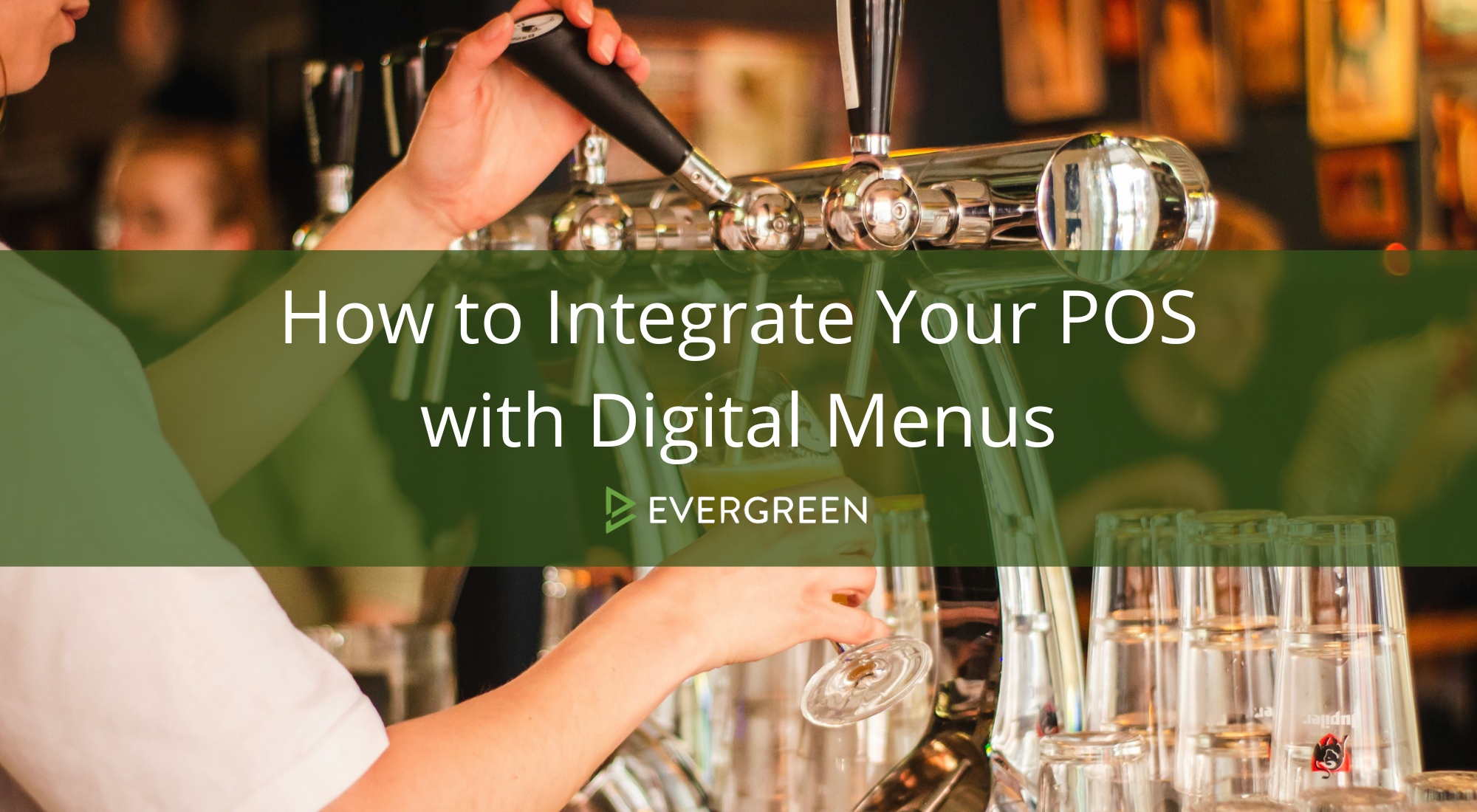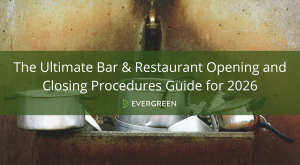If you’re still updating your menu manually every time something runs out or prices change, you’re wasting time—and risking customer disappointment. One of the most powerful moves a restaurant can make in 2025 is integrating its point-of-sale (POS) systemwith its digital menu software.
Table of Contents
ToggleThe result? Real-time accuracy, faster updates, and less stress for your staff. In this guide, we’ll show you why POS integration matters, how it works, and how Evergreenmakes it simple.
What Does POS Integration Actually Mean?
POS integration connects your digital menu software directly with your point-of-sale system. That means when you update an item in the POS (e.g., 86 an IPA or change the price of tacos), your digital displays reflect that change instantly—without manual edits.
This integration also unlocks automation that can:
Remove sold-out items from screens
Update prices across all locations
Sync inventory levels in real time
Trigger specials or upsell prompts based on sales data
Why It Matters More Than Ever
Today’s restaurant operations are fast-moving, inventory-heavy, and prone to human error. A synced system ensures:
Fewer guest complaints(“Why is this still on the menu if it’s not available?”)
Less staff burnoutfrom repetitive tasks
More accurate menusacross every screen, tablet, or web menu
Consistent pricingacross POS and display boards
If you’re managing multiple screens, locations, or a constantly rotating menu (especially for beer or seasonal items), POS integration isn’t a luxury—it’s essential.
How Evergreen Connects with Your POS
Evergreen integrates seamlessly with leading POSsystems to bring your menu operations into the modern era.
Supported POS Partners Include:
Square
Lightspeed
Clover
Revel
Using Evergreen’s API and integration tools, your setup can sync menu items, descriptions, prices, availability, and categories from POS to digital display in minutes.
Setup Is Easier Than You Think
Here’s how the typical process works:
Choose your POS: Confirm your system is compatible (Toast, Clover, Square, etc.)
Link it to Evergreen: Use your POS credentials to authorize integration
Map your menus: Align POS items with Evergreen display categories
Automate your updates: Enable syncing intervals or real-time updates
Test & go live: Preview your screens and activate the display
No coding needed. Evergreen’s team also provides support to help you get it done quickly.
Real-Life Use Cases
A craft bar with 40 taps uses Toast + Evergreen to auto-remove kegs that kick
A quick-service restaurant uses Square + Evergreen to change prices on combos across 5 locations in seconds
A pizza chain uses Lightspeed + Evergreen to update toppings and specials in real time without calling every store manager
Pro Tips for Smooth Integration
Use categories consistently: Make sure your POS and Evergreen categories align
Update POS daily: The system is only as accurate as the data you feed it
Train your staff: Let managers know how to make changes that reflect immediately
Lean on Evergreen’s support: Integration help is included with your plan
Bonus: Unlock Even More with Evergreen
Once integrated, Evergreen lets you do more than just sync menus:
Rotate specials by time of day or day of week
Promote loyalty perks or upsells automatically
Display accurate inventory across web, TV, and tablets
You get the kind of real-time control that used to only be available to big chains—now streamlined for local businesses too.
Smartest Upgrade
POS integration with your digital menu software is one of the smartest upgrades you can make. It reduces friction, improves accuracy, and gives you back hours every week.
Evergreen was built to sync beautifully with your POS, whether you run one restaurant or a dozen. It’s all about automation, consistency, and better guest experiences.
👉Try Evergreen freeor book a demoto see how easy integration can be.