When you’re considering digital menu board software for your restaurant, bar, or brewery, you’re not just picking a screen—you’re choosing the backbone of your guest experience. A great system keeps your menu accurate, your promotions timely, and your brand consistent across every location. With so many choices on the market, it can feel overwhelming to select the right solution. In this guide, we’ll break down how to evaluate your options in 2025, from architecture choices to hardware and integration, so you can make a decision that pays off for years to come.
Table of Contents
ToggleCloud vs On‑Premise: A Fundamental Choice
One of the first decisions you’ll face when selecting digital menu board software is whether to choose a cloud‑based platform or an on‑premise solution. These terms refer to where your menu data lives and how your system is managed.
Cloud-Based Systems. These platforms host your menu data and configuration on remote servers. You log in through a web interface from any device, update your menu, and the changes push to all your screens instantly. Evergreen’s digital menu boards use a cloud‑first architecture, which means you get:
Remote Access: Update your screens from anywhere—your office, home, or even your phone.
Automatic Updates: New features roll out without you needing to install anything locally.
Real‑Time Sync: When you 86 an item in your POS, it disappears from the menu right away.
Scalability: Add new screens or locations without buying more servers.
On‑Premise Systems. These platforms store your menu data locally on media players or servers at your venue. Some operators like the idea of controlling everything on site, but there are trade‑offs:
Local Control: You manage updates manually on each device.
Limited Remote Management: If a location is closed or a player goes offline, you may need to visit in person.
Hardware Maintenance: You’re responsible for server upkeep and repairs.
Slower Feature Adoption: Updates may require manual installation or hardware upgrades.
Here’s a quick comparison to help you weigh the pros and cons:
Feature | Cloud‑Based | On‑Premise |
Initial Setup Effort | Minimal—just plug in displays and connect to the internet. | Higher—requires local servers or media players and network configuration. |
Remote Management | Full remote control from any device. | Limited—often requires on‑site access or VPN. |
Updates & Upgrades | Automatic; no downtime. | Manual; updates can be delayed or missed. |
Scalability | Easy to add screens or locations with minimal configuration. | Requires additional hardware and more IT resources. |
Offline Reliability | Dependent on internet connection but can cache menus for short outages. | Runs locally even without internet, but updates won’t sync until reconnected. |
Cost Structure | Subscription model; lower upfront cost. | Higher initial purchase for hardware and potentially lower ongoing fees. |
For most growing restaurants and multi‑location groups, cloud‑based ****digital display software**** offers flexibility and long‑term savings. Evergreen’s platform is designed to help hospitality businesses keep menus accurate and engaging without the headaches of on‑premise maintenance.
Hardware Compatibility: Choosing the Right Screen
Your software choice is only as good as the hardware it runs on. While ****menu board systems can work on consumer TVs, commercial displays, tablets, and specialized media players, there are important differences. Evergreen simplifies hardware selection by automatically checking compatibility and recommending gear that fits your needs.
Here’s a hardware matrix to guide your decision:
Hardware Type | Best Use Cases | Pros | Considerations |
Commercial Displays | High‑traffic bars, breweries, restaurants with long operating hours. | Built for 24/7 use, higher brightness, warranty covers continuous operation. | Higher upfront cost; heavier and more permanent installation. |
Consumer TVs | Small venues or temporary setups where budget is a priority. | Lower cost, widely available, easy to replace. | Not rated for continuous use; may have shorter lifespan when left on all day; limited warranty. |
Tablets | Counters, host stands, or close‑up menus like dessert lists. | Compact size, touch screen options, low power usage. | Smaller screen means fewer items can be displayed; may require locking enclosures. |
Media Players (e.g., Android boxes) | Driving multiple screens or connecting older TVs. | Flexible and inexpensive; can power multiple displays. | Requires setup and occasional updates; compatibility varies. |
All‑in‑One Digital Signage Systems | Large venues with multiple screens and advanced content needs. | Integrated hardware and software; includes remote management. | Higher cost; vendor lock‑in possible. |
When evaluating hardware, consider how far guests stand from the screen, ambient lighting, and whether you need portrait or landscape orientation. Evergreen’s support team can help you choose displays that fit your space and ensure your digital menu board software runs smoothly across all hardware types.
Planning for Growth: Scalability and Multi‑Location Deployment
Once you’ve picked the right software and hardware, think about how your system will grow with your business. A single screen behind the bar has different needs than a network of displays across multiple restaurants. Here are key factors to consider:
Centralized Dashboard: A unified interface lets you control all your screens from one place. Evergreen’s cloud dashboard allows you to publish menu updates, promotions, and new items to every location or just selected stores with a few clicks.
Role-Based Permissions: Assign roles so managers at each store can adjust local pricing or specials, while corporate controls brand standards. This prevents rogue changes that could confuse guests.
Network Reliability: Wi‑Fi or wired connections should be stable enough to keep your menus in sync. Cloud systems like Evergreen use caching to display your last published menu even if there’s a brief internet outage.
Template Cloning: Create master templates and clone them for new locations, then tweak details like pricing or local promotions. This saves time and ensures brand consistency.
Local Promotions: Different stores might run unique specials. Your software should let you schedule promotions at one location without affecting others.
Analytics Across Locations: Evaluate performance metrics across your entire business. Which items sell better in one region than another? Evergreen’s reporting tools show you data by location so you can tailor your offerings.
By planning for these considerations up front, you ensure your ****digital menu system**** grows gracefully as you expand. Whether you operate five bars or fifty, central control combined with local flexibility keeps your operations efficient and your branding consistent.
Integration Capabilities: Connecting to the Rest of Your Tech Stack
The best ****digital signage platforms don’t operate in a vacuum. They talk to your point‑of‑sale system, inventory tools, loyalty programs, and other marketing channels. Integration reduces manual data entry and ensures your menus always show what’s available.
Some key integrations to look for include:
POS Integration: Automatic syncing of items, descriptions, and prices from your POS. When a dish sells out or you change a price, your menu updates automatically. See our deeper dive on POS integration in digital menus for more details.
Inventory Management: Real‑time inventory tracking means that when a keg kicks or a wine bottle is gone, your menu hides it immediately. Evergreen’s brewery database integration allows for automatic updates on styles, ABV percentages, and tasting notes.
Loyalty Programs: Tie your loyalty program to your screens. Display rewards, double‑point promotions, and QR codes to enroll guests. For inspiration, check out our guide on restaurant loyalty programs that drive repeat business.
Contactless Menus: Link your digital boards to QR codes for guests who prefer to browse on their phones. Evergreen’s contactless menu integration ensures that the same information appears on your TV screens, printed menus, and smartphone menus.
Scheduling & Events: Connect to your calendar or event management software to highlight trivia nights, beer releases, or holiday specials. This automatic scheduling keeps your promotions timely and relevant.
Third‑Party Marketing Tools: Some systems connect with social media or email marketing platforms. Evergreen’s social media integrations let you push promotions to Facebook or X (formerly Twitter) and reflect them on your screens.
When evaluating restaurant display software, ask about available APIs and whether the vendor will help you set up integrations. Evergreen provides support and documentation to help you connect your systems without headaches.
Multi‑Location Deployment Strategies: Real Stories
To see how a cloud‑based platform performs in the real world, let’s look at some success stories from businesses that switched to Evergreen.
Craft Brewery Expansion
A regional brewery with eight taprooms started with a mix of chalkboards and inexpensive TVs controlled by USB sticks. Updating beer lists required a manager to drive to each location with a laptop and a thumb drive. As the brewery planned to open two more venues, the owner knew this process wouldn’t scale.
After researching digital menu board software, the brewery chose Evergreen’s cloud platform. They selected durable commercial displays for the busiest locations and budget‑friendly TVs for smaller taprooms. With a centralized dashboard, the beverage director created a master template and cloned it across all stores. Local managers were given permission to tweak pricing and add limited‑time beers.
The results were immediate:
Time Savings: Menu updates that once took hours now happened in minutes. A new beer could be added to all locations before the keg was even tapped.
Consistency: Guests saw the same branding and layout across every taproom, reinforcing brand recognition.
Improved Sales: Highlighting limited‑release beers on the boards led to faster sell‑through, reducing waste.
Loyalty Engagement: The brewery linked its loyalty program to the menu screens, encouraging sign‑ups with on‑screen QR codes.
Within three months, the brewery reported a 15 percent increase in merchandise sales, attributed to improved visibility of events and limited‑edition items. As they opened more locations, adding screens was as simple as ordering a display and connecting it to Evergreen.
Restaurant Group Migration
A multi‑concept restaurant group operating six concepts across a city had used an on‑premise system for years. Each restaurant had its own media player and outdated software that required manual updates. When supply chain issues caused frequent menu changes in 2024, the team spent countless hours swapping out USB drives and reprogramming each unit.
They decided to switch to a cloud‑based solution and chose Evergreen for its cloud-first architecture and integration with their POS. The migration involved:
Exporting the existing menus and importing them into Evergreen’s dashboard.
Testing different templates to match each concept’s branding.
Installing media players that connect to the internet for real‑time updates.
Training managers on the new system.
Within a week, all six locations were live on the new platform. The group noticed several benefits:
Reduced Errors: Centralized updates eliminated mismatched pricing or outdated items.
Faster Promotions: Marketing could push daily specials to every restaurant without visiting the sites.
Better Analytics: They tracked which specials performed best by concept and time of day.
Employee Satisfaction: Staff loved not having to swap hardware or learn multiple systems.
Upscale Wine Bar
A single‑location wine bar wanted to showcase rotating wines by the glass alongside artisanal cheese pairings. They needed a flexible system that allowed detailed descriptions, tasting notes, and pairing suggestions, all while maintaining a refined aesthetic.
Using Evergreen’s digital signage platform, they installed an elegant portrait‑oriented display behind the bar. The bar manager used Evergreen’s design tools to create an on‑brand look with gold accents and understated fonts. With the real‑time inventory sync, as soon as a bottle sold out, it disappeared from the menu. The bar also integrated its loyalty program to offer rewards for trying new wines and displayed tasting event schedules. Guests appreciated the clarity and the ability to scan a QR code to read more details on their phones.
Choosing the Right System: What to Evaluate
After understanding the differences between architectures, hardware options, and integration capabilities, you’re ready to choose the digital menu board software that’s right for you. Here are the factors to evaluate:
Reliability: Does the vendor have a track record of uptime and support? Cloud systems should cache menus to handle brief internet outages.
Ease of Use: Look for intuitive dashboards and drag‑and‑drop design tools. Avoid systems that require coding or specialized IT skills.
Flexibility: Can you customize layouts, fonts, and colors to match your brand? Does the system support portrait and landscape orientations?
Integration Depth: Beyond basic POS sync, does it connect to inventory, loyalty, and contactless menu tools? The more integrations, the less manual work you’ll do.
Scalability: How easy is it to add new screens or locations? Is there a limit to how many devices you can control from one account?
Security: Cloud platforms should use encryption and secure login practices to protect your data. Ask whether they support multi‑factor authentication.
Support and Training: Does the vendor offer onboarding assistance, live training, and responsive customer service? Evergreen provides dedicated onboarding specialists and ongoing support.
Cost: Compare subscription plans, hardware costs, and any hidden fees. Some providers charge extra for integrations or additional users. Evergreen includes many features in its plans and offers a free trial so you can test before committing.
By carefully evaluating these factors, you’ll find a solution that meets your needs today and supports your growth tomorrow.
Bringing It All Together
Choosing a digital menu board software is about more than just picking a display—it’s about selecting a platform that aligns with your operations, brand, and growth plans. A cloud‑based solution like Evergreen helps you keep your menus accurate and engaging without being tied to on‑site servers or manual updates. With robust hardware compatibility checks, seamless multi‑location deployment, and integrations that connect to your POS, inventory, and loyalty tools, Evergreen is built to handle the demands of modern hospitality.
Ready to see how a cloud‑first digital menu system can transform your business? Start your free trial or schedule a demo to experience Evergreen for yourself. A few simple screens could change how guests see your menu—and how you manage it—for the better.
Hidden Costs and Budgeting
When evaluating menu board solutions, it’s easy to look at monthly subscription fees and forget about other expenses. Understanding the full cost picture helps you budget accurately and compare vendors fairly.
Hardware Purchases: Screens, media players, mounting brackets, and protective enclosures can add up. Commercial displays cost more than consumer TVs but often last longer and come with better warranties. Consider the total cost of ownership over several years.
Installation: Depending on your venue, you may need professional installation. Wall‑mounting displays, running cables, and configuring network connections are tasks your team might not have time for. Some vendors offer installation services; others can recommend local installers.
Design & Content Creation: While good software offers pre‑built templates, you may want custom designs, animations, or photography. Budget for design services if you don’t have an in‑house team. Evergreen’s design tools make it easy to customize menus yourself, but hiring a designer can further elevate your screens.
Training: Your team will need training to manage the system. Look for vendors that provide onboarding assistance and online resources. Time spent learning the platform is an investment that pays off in reduced errors later.
Licensing & Add‑Ons: Some vendors charge extra for certain integrations, advanced analytics, or additional users. Confirm which features are included and which come at an additional cost.
Maintenance & Support: Hardware may need replacement over time, and software will need updates. A vendor with responsive support can save you money by preventing downtime and catching issues early.
By factoring in these costs up front, you avoid surprises and choose a plan that aligns with your budget. Evergreen bundles many services into its subscription, and the team can help you understand exactly what you’ll pay over time.
Measuring Return on Investment
Digital menu boards aren’t just an expense; they’re a tool that can drive revenue and savings. Here’s how to think about ROI:
Increased Sales: Highlighting high‑margin items, limited‑time offers, or combo deals can increase average check size. A well‑timed promo banner might encourage guests to try a new appetizer or cocktail. Studies show digital signage can boost sales by double digits when used strategically.
Reduced Printing Costs: Eliminating paper menus and chalkboard updates saves on printing, chalk pens, and staff time. If you print menus frequently, the savings can pay for a subscription within months.
Labor Efficiency: Real‑time updates mean staff spend less time changing signage and more time serving guests. In a multi‑location group, a single person can manage menus for all stores, freeing up local managers to focus on hospitality.
Brand Perception: Professional, well‑designed boards reinforce your brand identity and create a modern atmosphere. Guests perceive your business as forward‑thinking and attentive to detail, which can translate into repeat visits.
Data‑Driven Decisions: With analytics on item performance, you can refine your menu based on what sells. Removing slow movers and promoting top sellers improves profit margins.
Calculate ROI by comparing the added revenue and savings to the costs outlined above. Many Evergreen customers find that the system pays for itself quickly through a combination of labor savings and increased sales.
Emerging Trends for 2025
Technology evolves quickly, and digital menu boards are no exception. Here are some trends to watch in 2025:
Personalized Recommendations: Some platforms are experimenting with AI to suggest items based on time of day, weather, or purchase history. For example, a screen might highlight hot drinks on a chilly morning or promote cold brews in summer.
Dynamic Pricing: Real‑time price adjustments based on inventory levels or demand can maximize revenue. If you’re running low on a seasonal IPA, the system could increase its price slightly or promote an alternative.
Interactive Displays: Touch‑enabled screens allow guests to explore menus, view nutrition facts, or customize orders. Tablets at the bar could show pairing suggestions or gather feedback.
Integration with Mobile Ordering: Digital boards that display QR codes link directly to ordering apps, enabling guests to place orders from their phones and reducing wait times.
Sustainability Messaging: More venues are using screens to communicate eco‑friendly practices, such as locally sourced ingredients or zero‑waste initiatives. Combining menu information with storytelling helps build trust and loyalty.
Evergreen is continuously innovating in these areas, ensuring that your digital menu board software stays ahead of the curve. When evaluating vendors, ask about their roadmap and how they plan to incorporate new technology.
Implementation Best Practices
Rolling out a menu board system involves coordination across departments. Here are some tips to ensure a smooth implementation:
Stakeholder Alignment: Involve managers, chefs, bartenders, and marketing teams in the decision process. Their buy‑in ensures better adoption and helps you define requirements.
Pilot Test: Start with one or two locations before rolling out across the chain. Pilot testing lets you refine templates, collect feedback, and identify any technical issues.
Document Procedures: Create a checklist for menu updates, promotions, and troubleshooting. Document who is responsible for updates and who should be contacted when issues arise. Evergreen provides documentation and training materials to support this.
Monitor Performance: Use analytics to evaluate promotions, item popularity, and screen uptime. Regularly review data and adjust your content strategy accordingly.
Iterate on Design: Refresh your templates periodically to keep them engaging. Try different layouts, colors, or images and see how guests respond.
Train Continuously: As staff turnover occurs and new features are added, ongoing training is essential. Schedule refresher sessions and encourage your team to explore new capabilities.
By following these practices, you’ll ensure your digital menu board software delivers on its promise and continues to add value as your business evolves.
Another Real‑World Story: Coffee House Chain
To illustrate the impact of a thoughtful rollout, consider a regional coffee chain with fifteen locations. The brand relied on printed menu boards that were updated seasonally. When supply chain disruptions forced frequent price changes, staff printed new boards weekly, costing time and money.
The chain explored restaurant display software options and chose Evergreen for its ability to manage multiple concepts—coffee shops and bakery kiosks—from one dashboard. They installed tablets at the counter for specialty drinks and larger screens behind the baristas for the main menu. Using Evergreen’s scheduling tools, they displayed breakfast items in the morning, lunch sandwiches at midday, and dessert options in the afternoon.
The company also integrated their app for mobile orders. A QR code displayed on the menu screens took guests directly to the ordering app. Loyalty program rewards were highlighted on the board, and double points promotions were scheduled during slower hours.
Key outcomes:
Revenue Growth: Average ticket size increased by 12 percent thanks to cross‑selling suggestions and combo deals. Baristas reported that guests noticed the promotions more readily on the screens.
Operational Efficiency: Managers no longer spent hours printing and mounting new boards. They used Evergreen to update pricing across all locations in minutes.
Customer Feedback: Guests appreciated the clear, legible display and the ability to scan for more information. The chain received positive reviews on social media for embracing technology and making ordering smoother.
This success story demonstrates how the right digital menu system can streamline operations and enhance the guest experience across a multi‑unit business.
Full Circle View
Selecting a digital menu board platform requires a holistic view of your business needs—hardware, software architecture, integration, scalability, and budget. By evaluating each component carefully and choosing a partner who understands the nuances of hospitality, you set yourself up for success. Evergreen’s cloud‑first approach, automatic hardware compatibility checks, seamless multi‑location deployment, and deep integration capabilities make it a strong choice for bars, restaurants, breweries, and coffee shops.
If you’re ready to modernize your menus, start your free trial or schedule a demo today. Our team is here to help you design, deploy, and optimize a digital menu system that saves time, boosts sales, and delights your guests.