🍻 Learn How To Design A Custom Beer Menu for Your Bar
Custom beer menus do more than list your taps—they build your brand, guide sales, and create memorable experiences for every guest. Here’s how to design yours—digitally and in print—with lasting impact.
Table of Contents
Toggle1. Start With Strategy: Know Your Audience & Goals
- Identify your crowd: Are they craft‑beer enthusiasts, casual drinkers, or a mix? Tailor styles, language, and design accordingly.
- Set your goals: Promote seasonal releases, boost high‑margin pours, or highlight local breweries? Every layout decision should serve a clear purpose.
2. Choose the Right Format: Digital, Print, or Both
Digital Boards
EvergreenHQ’s digital menu boards are fully customizable—choose orientation, branded colors, fonts, and rotating promotions. Features to prioritize:
- Instant syncing across TVs, websites, and social media—no manual reprints.
- A built‑in database of 300K+ drinks allows autofill of ABVs, labels, and logos.
- Dynamic content: showcase food specials, merchandise, or event backgrounds in rotation.
Print Menus
Custom print menus offer tactile engagement and full control:
- Auto‑update PDFs when inventories change—just click print.
- Full design control: layouts, fonts, background images, QR codes, logos, prices.
- Perfect for guests who want a personal menu in hand.
3. Design Tips for Effective Custom Beer Menus
a. Visual Hierarchy
- Group by style (IPA, stout, lager) or tap number for quick scanning.
- Highlight rotating or featured brews with size, borders, or banners.
- Include ABV, pour size, and price—transparency builds trust.
b. Maintain Brand Consistency
- Match fonts, colors, and imagery to your bar’s vibe for strong brand identity.
- Use logo watermarks on screens and print headers.
- Add QR codes linking to your site or Evergreen listing.
c. Menu Curation
- Balance variety and depth: mainstays, rotating craft brews, and local features.
- Rotate seasonally—saisons in summer, stouts in winter—to stay fresh.
- Include a non-beer section: ciders, seltzers, snacks.
4. Keep It Current & Cohesive
With EvergreenHQ, updates sync instantly across screens. Learn more here.
- Consistency avoids pricing confusion and builds trust.
- Efficiency saves staff time—no manual edits or outdated printouts.
5. Maximize Sales Through Formatting and Marketing
- Upsell strategically: position high‑margin beers in “Staff Picks.”
- Use imagery: rotate visuals on digital boards to capture attention.
- Promote from the table: QR codes boost engagement and to-go orders.
- Encourage scans: “Scan to see desserts, merch, and today’s lineup.”
6. Solicit Feedback & Iterate
- Train staff to observe menu behavior—what gets skipped or over-ordered?
- Run social polls (“Which beer should we tap next?”) to crowdsource choices.
- Update layout or rotations based on data each season.
Summary Table
| Feature | Digital Menu | Print Menu | Bar Appeal |
|---|---|---|---|
| Update Frequency | Real-time via dashboard | Auto-updates, print PDF when needed | ✅ |
| Branding Control | Fonts, colors, rotating promos | Full layout, fonts, logos, QR codes | ✅ |
| Engagement Style | Captive audience at bar or website | Personal, at-table experience | ✅ |
| Cost & Setup | Starting as low as $49 | Free PDF updates, print cost varies | ✅ |
| Sales Potential | +3–5% higher orders with digital boards | + Table orders via QR & visual appeal | ✅ |
Custom beer menus do more than inform—they sell, brand, and elevate your bar. Whether you use EvergreenHQ’s digital menu boards, print menus, or a hybrid, focus on clarity, control, and customer experience. Use Custom Beer Menus to guide taste, build loyalty, and grow your bar business.