RESTAURANT MENU PRINTING & SOFTWARE
Not every guest wants to scan a QR code. Evergreens menu software gives you the best options for your needs.
GET MY FREE TRIAL
Free Trial form used on multiple pages.
Restaurant Menu Printing & Software: What You Need to Know
While digital menus have become more common, print menus are still essential in many restaurant settings—especially for dine-in guests, takeout orders, and private events. But printing a new menu every time you tweak a dish or rotate a seasonal special? That’s where smart menu printing software comes in.
Let’s breaks down how restaurant menu printing works today, what software options can streamline your updates, and when to go digital, paper, or both.
Why Menu Printing Still Matters
Even in a digital-first world, paper menus remain:
Familiar – They’re tangible, easy to browse, and don’t require a device.
Fast – Great for guests who want to see everything at once, especially in busy settings.
Flexible – Perfect for cocktail menus, wine lists, event-specific offerings, or daily specials.
Some customers even prefer printed menus because they don’t want to hand over their phone at the table or navigate a tiny screen. That’s where having both paper and digital menu printing software options gives your team more control.


HANDS DOWN ONE OF THE EASIEST, MOST THOUGHT OUT SERVICES I’VE COME ACROSS. MENUS ARE ALL INTUITIVE. HELP SCREENS ARE ACTUALLY HELPFUL AND THE EVERGREEN TEAM MAKES SURE MY STAFF KNOWS EXACTLY HOW TO USE THE SERVICE.
Rob Logic, Owner

What is Menu Printing Software?
Think of menu printing software as a design and publishing tool built for restaurants. It helps you:
- Quickly edit menu items, prices, and sections
- Choose from pre-designed templates (or upload your own branding)
- Generate print-ready files without needing a graphic designer
- Sync updates across digital and printed formats
This is especially helpful for restaurants that rotate menus often—whether it’s seasonal ingredients, daily specials, or price changes.
Features to Look For
Not all restaurant menu software is created equal. Here are a few things to consider:
- Real-Time Editing: Can you make changes to your menu on the fly without starting from scratch?
- Print-Ready Layouts: Does the software export high-resolution files in formats your printer supports?
- Branding Flexibility: Look for customization: your logo, fonts, colors, and layout should match your vibe—not just a default template.
- Digital Sync: Some platforms support digital menu printing alongside physical menus. If you’re using a digital display, check whether your printed and screen menus pull from the same database.

PIZZA MAN
BEING ABLE TO ADD PROMOTIONS TO THE DIGITAL BEER MENU HAS MADE IT MUCH EASIER FOR US TO ADVERTISE OUR WEEKLY SPECIALS. I PUT UP BEAUTIFUL PICTURES OF EVERY SPECIAL AS WELL AS THE MENU ITSELF ON THE BOARD. IT IS A GREAT WAY FOR THE CUSTOMERS TO KNOW WHAT WE HAVE ON SPECIAL.
Michael Kaplan, General Manager
Paper vs Digital: Do You Really Have to Choose?
Paper menu printing vs digital menus isn’t an either-or. Most restaurants benefit from using both:
| Use Case | Paper Menu | Digital Menu |
|---|---|---|
| Casual dining | ✅ Easy to hand out | ✅ Updates instantly |
| Upscale restaurants | ✅ On heavy stock, adds to experience | ✅ Display tasting menus or specials |
| Breweries & taprooms | ✅ QR fatigue is real | ✅ Rotate drafts easily |
| Cafés | ✅ Good for menus behind counters | ✅ Display screens above registers |
Evergreen offers Menu Software that bridges the two which is ideal—letting you print restaurant menus with the same ease that you update your online or display boards.
Whether you’re focused on custom menu printing for your paper menus, or need an integrated digital menu printing software solution, the goal is the same: keep your menu accurate, on-brand, and easy to update.
Restaurants that invest in the right tools to manage both paper and screen displays not only save time—they deliver a better experience for guests and staff alike.