DIGITAL SIGNAGE DISPLAYS
Digital signage displays are everywhere—on bar walls, above counter service stations, inside school hallways, hospital waiting rooms, and even behind brewery taps. They’re a flexible, visual way to present real-time content without reprinting anything or climbing a ladder to update a chalkboard. For businesses that rely on changing information—like menus, schedules, or product availability—digital signage offers a smarter way to stay current.
GET MY FREE TRIAL
Free Trial form used on multiple pages.
What Counts as a Digital Signage Display?
It’s not just a screen. When people refer to digital signage, they’re usually talking about the full system: a display (TV, monitor, or tablet), a media player or app that runs the content, and the platform that manages what shows up. Some systems bundle these together. Others separate them out.
You’ll also hear different names thrown around—digital display boards, electronic signage displays, or simply digital signage. They all refer to the same idea: a screen that can be updated with new content on demand, often remotely, and without needing to physically touch the display itself. This is what Evergreen does best.
Where Digital Signage Makes Sense
Use cases vary widely, but they all come back to one thing: communicating something dynamic in a public space. Some examples:
- Menus: Digital menu boards that auto-update by time of day, inventory, or location.
- Announcements: Events, happy hours, or staff highlights on a rotating loop.
- Wayfinding: Maps or directional signage in large venues or multi-tenant spaces.
- Internal dashboards: Metrics, KPIs, or shift notes displayed in workspaces or breakrooms.
For restaurants, taprooms, or hospitality spaces, signage is often customer-facing. In offices or warehouses, it’s used more for internal communication. Either way, the purpose is the same: get the right info to the right people without adding more friction.
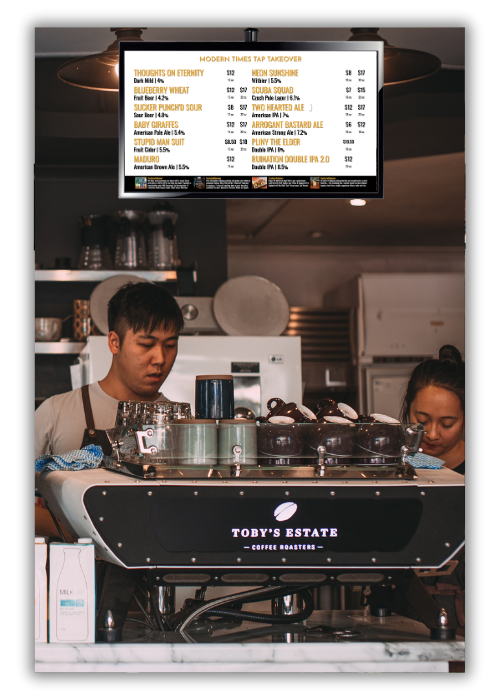

HANDS DOWN ONE OF THE EASIEST, MOST THOUGHT OUT SERVICES I’VE COME ACROSS. MENUS ARE ALL INTUITIVE. HELP SCREENS ARE ACTUALLY HELPFUL AND THE EVERGREEN TEAM MAKES SURE MY STAFF KNOWS EXACTLY HOW TO USE THE SERVICE.
Rob Logic, Owner

Hardware Basics: Choosing a Display
There’s no shortage of screens on the market. But choosing one for digital signage involves more than just picking something that fits on the wall.- Brightness: For outdoor use or sunlit windows, look for 700+ nits.
- Orientation: Know whether your content needs portrait or landscape layouts—or both.
- Run time rating: Consumer TVs aren’t built to run 24/7. Commercial displays are.
- Mounting: Check VESA compatibility and weight. Also think about cable access and ventilation.
What Powers the Content
Your display needs something to tell it what to show. That could be a tiny HDMI plug-in device (like a media player), a built-in smart OS running a signage app, or a web-based dashboard pushing updates via the cloud.
If you’re working with a platform like Evergreen, the goal is to push content remotely, without needing to plug in a USB drive or restart anything manually. Content updates should be fast, flexible, and possible from any laptop with Wi-Fi.
Digital Signage vs. Digital Menu Boards
PIZZA MAN
BEING ABLE TO ADD PROMOTIONS TO THE DIGITAL BEER MENU HAS MADE IT MUCH EASIER FOR US TO ADVERTISE OUR WEEKLY SPECIALS. I PUT UP BEAUTIFUL PICTURES OF EVERY SPECIAL AS WELL AS THE MENU ITSELF ON THE BOARD. IT IS A GREAT WAY FOR THE CUSTOMERS TO KNOW WHAT WE HAVE ON SPECIAL.
Michael Kaplan, General Manager
Keeping Your Content Useful
Signage is only helpful if it’s accurate and easy to read. Whether you’re displaying a menu, a rotating beer list, or upcoming events, keep things simple and legible. Some tips:
- Stick to large fonts and high-contrast colors.
- Limit the number of things on screen at once—crowded content gets ignored.
- Schedule updates by time of day if your offering changes throughout the day.
- Don’t forget about offline mode in case Wi-Fi drops—make sure your signage doesn’t go blank.
If you’re managing multiple locations, templates can help maintain a consistent look while allowing individual stores or teams to tweak their own content. Platforms like Evergreen are built with that flexibility in mind.
Quick Answers: FAQs About Digital Signage Displays
| Question | Answer |
|---|---|
| Can I use a regular TV for digital signage? | You can, but commercial-grade displays are better suited for long hours and come with longer warranties. |
| Does my signage need internet? | Most cloud-based systems do, yes. If internet access is limited, look for offline-compatible players or cached content options. |
| How often should content be updated? | As often as your business needs. Some places update multiple times a day, others weekly or monthly. The key is that it stays relevant and accurate. |
If you’re setting up your first display or scaling up across locations, get the basics right: solid hardware, flexible software, and content that’s easy to manage. From there, everything else gets easier.