EVERGREEN DIGITAL MENU BOARD FREQUENTLY ASKED QUESTIONS
Got questions about Evergreen’S Digital Menu Software? We’ve answered some of the most common ones below, from setup and pricing to integrations and security.
GET MY FREE TRIAL
Free Trial form used on multiple pages.
1. What is digital menu software?
Digital menu software lets you design, manage, and update on-screen menus in real-time from any device. Evergreen’s platform is built specifically for restaurants, breweries, and taprooms, offering tools to schedule updates, display your beer or food offerings, and sync with your POS system.
2. How long does setup take?
Most Evergreen customers are up and running in under an hour. Once your menu items are added and your display device is connected (TV, tablet, or screen), everything can be managed online. No special hardware required.


HANDS DOWN ONE OF THE EASIEST, MOST THOUGHT OUT SERVICES I’VE COME ACROSS. MENUS ARE ALL INTUITIVE. HELP SCREENS ARE ACTUALLY HELPFUL AND THE EVERGREEN TEAM MAKES SURE MY STAFF KNOWS EXACTLY HOW TO USE THE SERVICE.
Rob Logic, Owner
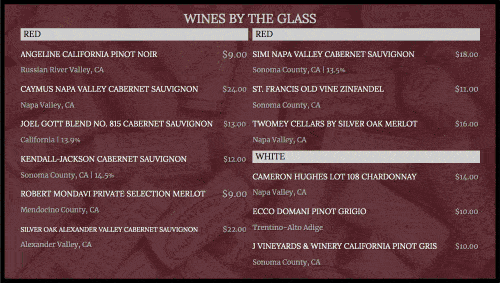
3. Do I need special equipment?
Nope. Evergreen works with standard smart TVs, tablets, and monitors that support web browsing or casting. If you already have a screen with internet access, you’re good to go.
4. Can I try it before I commit?
Yes. Evergreen offers a free trial—no credit card required. You’ll get full access to the platform so you can test digital menus, make updates, and explore features like scheduling and integrations.
5. How much does Evergreen cost?
Plans start at $59/month, with discounts for annual billing. There are three tiers: Basic, Pro, and Enterprise, each offering additional features. You can view plan highlights and trial details on the Pricing & Free Trial page.
6. Which POS systems does Evergreen integrate with?
Evergreen integrates with many popular POS platforms, including:
- Square
- Clover
Plus, custom integrations are available via API and webhook support. Visit the Integrations page for the full list and setup guide.

PIZZA MAN
BEING ABLE TO ADD PROMOTIONS TO THE DIGITAL BEER MENU HAS MADE IT MUCH EASIER FOR US TO ADVERTISE OUR WEEKLY SPECIALS. I PUT UP BEAUTIFUL PICTURES OF EVERY SPECIAL AS WELL AS THE MENU ITSELF ON THE BOARD. IT IS A GREAT WAY FOR THE CUSTOMERS TO KNOW WHAT WE HAVE ON SPECIAL.
Michael Kaplan, General Manager
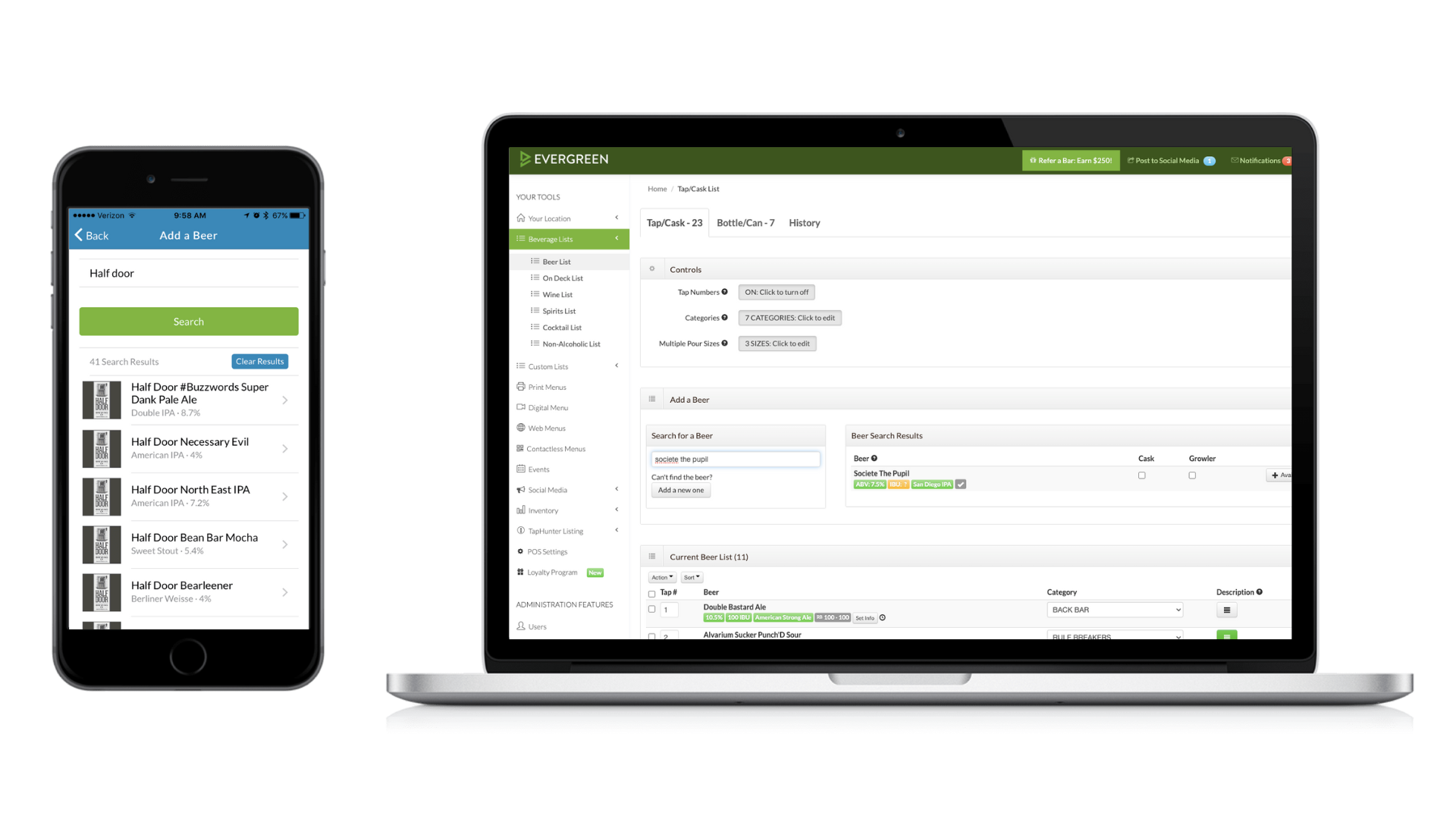
7. How does the beer database work?
Evergreen maintains a robust beer database that syncs with your digital menu. You can pull verified beer data—including style, ABV, IBU, and descriptions—directly into your menu. No need to copy and paste from elsewhere.
8. Is Untappd integration available?
No. But if you’re interested in switching digital menu providers, we are here to help you.
“We wanted to update the way we were managing our inventory using spreadsheets. The Evergreen tool has really saved us time and replaced a process that was not very organized. And, now we can see what different styles of beers we have on-hand pretty easily. This helps us make our buying decisions and keep a balanced selection.”

9. What happens if my internet goes down?
Evergreen uses local caching to store your most recent menu display, so your screen will continue to show the last updated version—even if your connection is temporarily lost.
10. Can I customize the menu design?
Absolutely. You have control over colors, fonts, layout, and templates. Menus can be branded to match your space—whether you’re a cozy taproom or a high-volume restaurant.
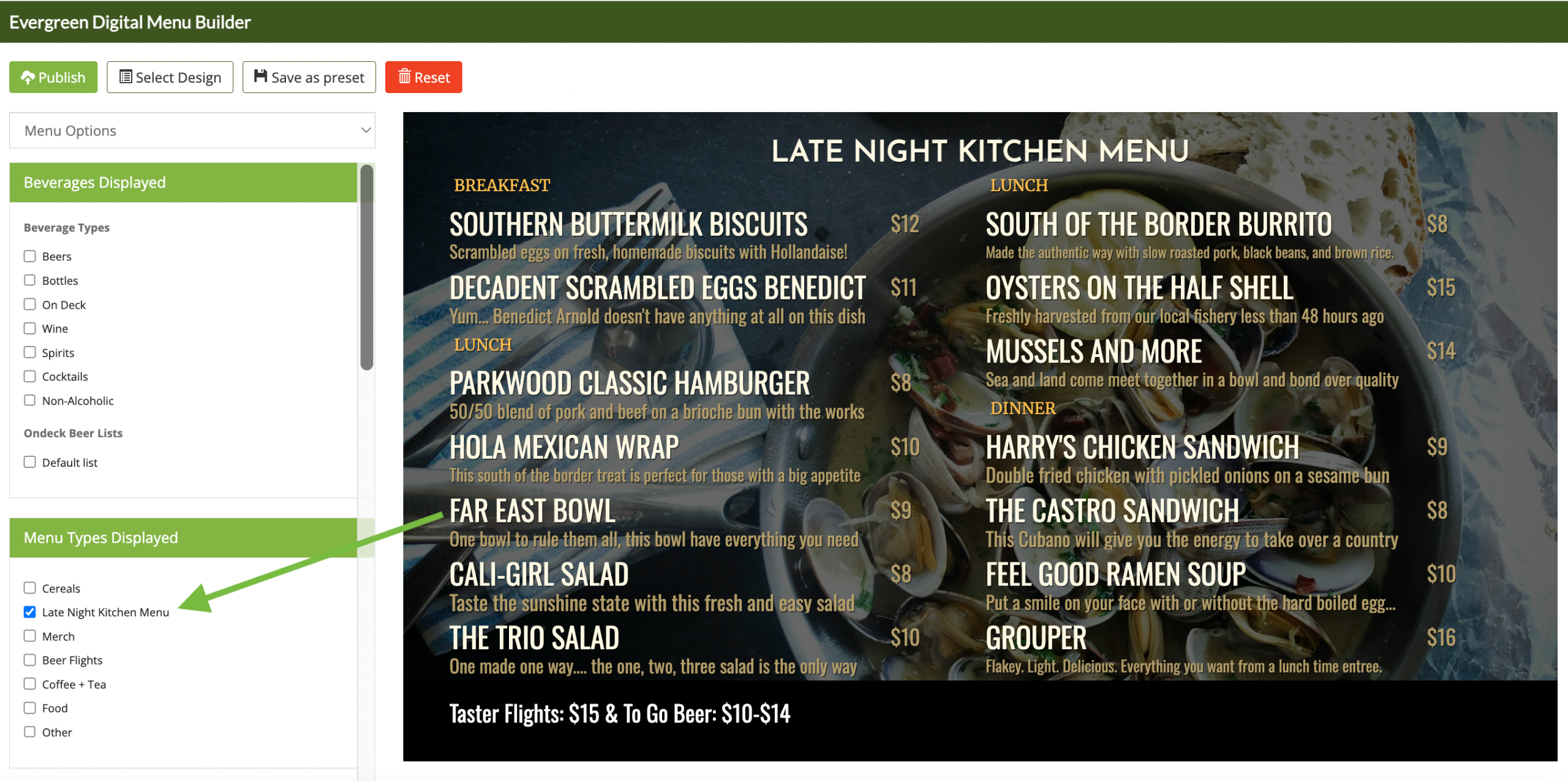
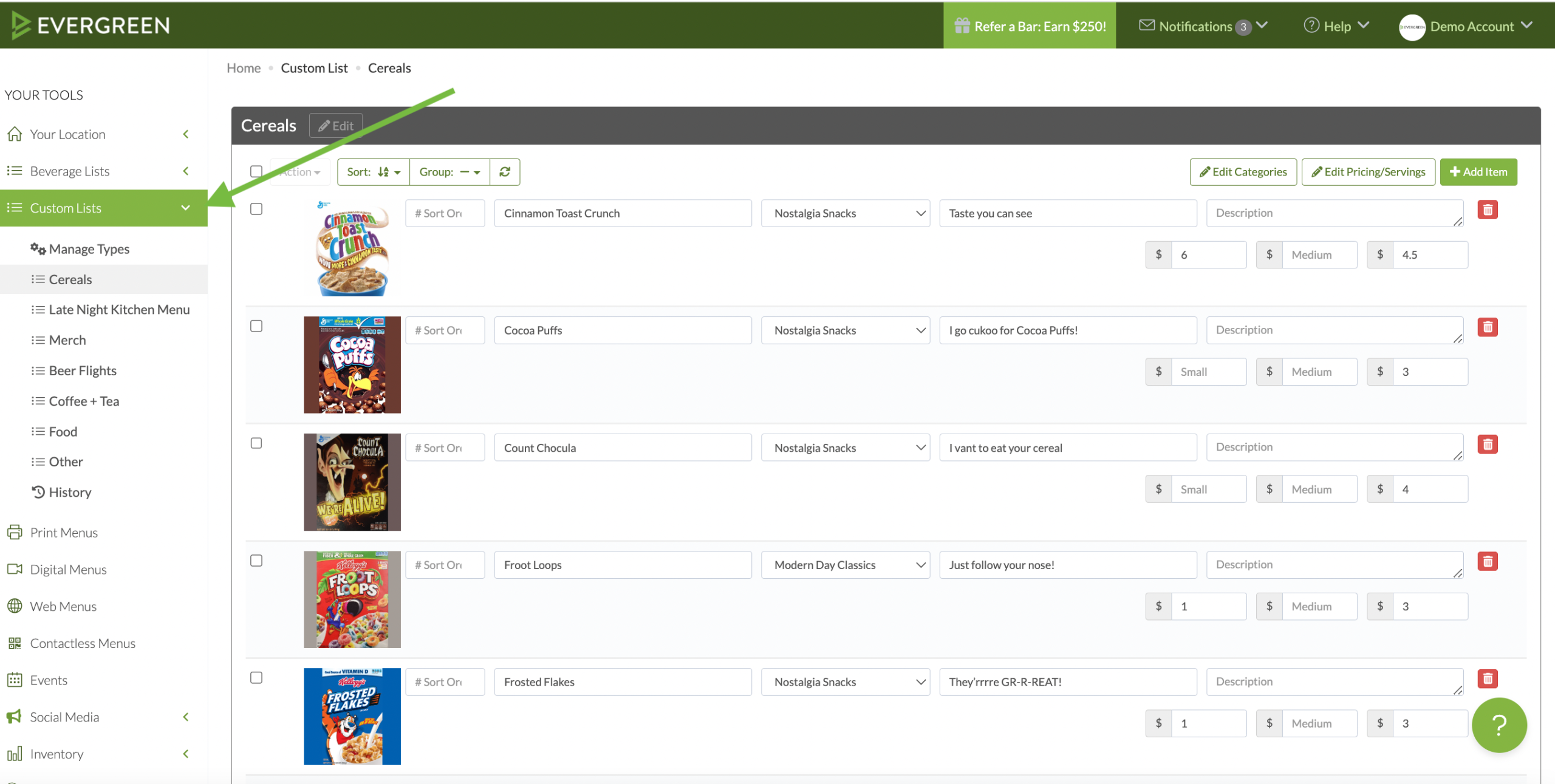
11. How secure is Evergreen’s platform?
All data is encrypted and stored securely. Evergreen follows industry-standard practices for user data protection, including HTTPS access, password encryption, and role-based account control.
2. Do I need tech experience to manage the software?
Not at all. The platform is built to be intuitive—even for non-technical staff. Menu items can be updated with a few clicks. If you can manage a spreadsheet or send an email, you can run Evergreen.
Need help with something else?
If your question wasn’t answered here, feel free to contact our team or explore our full Support Library for guides, setup videos, and advanced tips.